Release Notes#
This document describes new product features, changes to default system behavior, known issues that may affect your use of the Leap service, and resolved issues.[1]
2025-03-21 Release#
Nonlinear Solver Supports dwave-optimization Version 0.6.0#
Version 1.13 of the hybrid nonlinear solver,
hybrid_nonlinear_program_version1, supports
dwave-optimization
version 0.6.0 and earlier.
For descriptions of all changes in version 0.6.0, see the dwave-optimization release notes.
Cancelling Problem Status Now Displays#
As of this release, cancelling an in-progress problem via the Leap service
(from the Leap dashboard’s Problem Status section or Leap Admin’s
Problem Status tab) displays the problem’s status as Cancelling
(previously, the status continued to display as In-Progress).
The Cancelling status indicates that a request to cancel the problem
is being processed; if the cancellation request succeeds, the status changes to
Cancelled.
2025-03-13 Release#
Nonlinear Solver: Improved Performance for Some Models#
Version 1.11 of the hybrid nonlinear solver,
hybrid_nonlinear_program_version1, contains performance improvements
for models using the BasicIndexing symbol, Concatenate symbol, or both.
Leap Dashboard: Current Project Changes to Newly Joined Project#
As before, your selection for the Default Project option (available via your profile avatar’s Settings menu) continues to set your current project when you log in to the Leap service. But with this release, when you join a project, your current project on the Leap dashboard is changed to the newly joined project in your current session.
2025-02-26 Release#
Nonlinear Solver Supports dwave-optimization Version 0.5.2#
Version 1.10 of the hybrid nonlinear solver,
hybrid_nonlinear_program_version1, supports
dwave-optimization
version 0.5.2 and earlier.
For descriptions of all changes in version 0.5.2, see the dwave-optimization release notes.
2025-02-20 Release#
Trial-Plan Access Renews Every Month#
With this release, Trial Plan[2] access automatically renews every month; providing GitHub account credentials is no longer required. Also, the summary of a Trial Plan’s access usage is displayed on neither the dashboard nor the user-avatar menu.
2025-02-06 Release#
Nonlinear-Program Solver Supports dwave-optimization Version 0.5.1#
Version 1.9 of the hybrid nonlinear-program solver,
hybrid_nonlinear_program_version1, supports
dwave-optimization
version 0.5.1 and earlier; note that
NaN values have not been supported
in the model and, with this version, are rejected.
For descriptions of all changes in version 0.5.1, see the dwave-optimization release notes.
2025-01-27 Release#
Nonlinear-Program Solver Supports dwave-optimization Version 0.5.0#
Version 1.8 of the hybrid nonlinear-program solver,
hybrid_nonlinear_program_version1, supports
dwave-optimization
version 0.5.0 and earlier.
For details about the changes in version 0.5.0, see the dwave-optimization release notes.
2025-01-22 Release#
Access Limited for Trial and Developer Plans#
As of this release, users with Trial or Developer plans cannot use API tokens and thus cannot submit arbitrary problems to solvers. However, such users can run some demos and access statistics about their previously submitted problems on the Leap dashboard.
If you would like to access D-Wave’s quantum and hybrid solvers to develop production applications, apply for the new trial program, the Leap Quantum LaunchPad™ program, at https://www.dwavesys.com/quantum-launchpad.
New QPU Solver in Leap#
A new Advantage™ QPU solver is now available in the Leap service.
The Advantage_system7.1 solver is displayed on the dashboard
in the Solvers section’s North America (na-west-1) region.
For information about the QPU properties and anneal schedule, see the QPU-Specific Properties documentation.
Advantage_system5.4 QPU Solver: Limited Access#
With this release, access to the Advantage_system5.4 QPU solver
in the European region (eu-central-1) is limited to specific Leap projects.
2025-01-08 Release#
Nonlinear-Program Solver: Improved Performance for Some Problems#
This version 1.7 release of the hybrid nonlinear-program solver,
hybrid_nonlinear_program_version1, provides improved performance
for some problems that contain disjoint-list variables or binary arrays.
2024-12-18 Release#
Nonlinear-Program Solver: Improved Performance for Some Routing Problems#
This version 1.6.1 release of the hybrid nonlinear-program solver,
hybrid_nonlinear_program_version1, provides improved performance
for some routing problems that contain disjoint-list variables.
2024-12-11 Release#
Nonlinear-Program Solver Supports dwave-optimization Version 0.4.3#
This version 1.6 release of the hybrid nonlinear-program solver,
hybrid_nonlinear_program_version1, supports
dwave-optimization
version 0.4.3 and earlier.
For details about the changes in version 0.4.3, see the dwave-optimization release notes.
2024-11-20 Release#
Solver Change: Advantage2_prototype2.6 Replaces Advantage2_prototype2.5#
With this release, the Advantage2_prototype2.6 solver replaces
the Advantage2_prototype2.5 solver.
The QPU working graph has changed slightly;
specifically, qubit 685 is no longer part of the working graph.
For the updated specifications, see the QPU-Specific Physical Properties: Advantage2_prototype2.6 document on the QPU-Specific Properties page.
Note
The anneal schedule for this QPU is unchanged.
Nonlinear-Program Solver Supports dwave-optimization Version 0.4.2#
This version 1.5 release of the hybrid nonlinear-program solver,
hybrid_nonlinear_program_version1, supports
dwave-optimization
version 0.4.2 and earlier.
For details about the changes in version 0.4.2, see the dwave-optimization release notes.
2024-11-06 Release#
Nonlinear-Program Solver Supports dwave-optimization Version 0.4.1#
This version 1.4 release of the hybrid nonlinear-program solver,
hybrid_nonlinear_program_version1, supports
dwave-optimization
version 0.4.1 and earlier.
For details about the changes in version 0.4.1, see the dwave-optimization release notes.
2024-10-21 Release#
Solver Change: Advantage2_prototype2.5 Replaces Advantage2_prototype2.4#
With this release, the Advantage2_prototype2.5 solver replaces
the Advantage2_prototype2.4 solver.
The QPU working graph has changed slightly;
specifically, qubit 1075 is no longer part of the working graph.
For the updated specifications, see the QPU-Specific Physical Properties: Advantage2_prototype2.5 document on the QPU-Specific Properties page.
Note
The anneal schedule for this QPU is unchanged.
2024-10-18 Release#
Nonlinear-Program Solver: Minor Fixes#
This version 1.3 release of the Leap service’s
hybrid nonlinear-program solver, hybrid_nonlinear_program_version1,
includes minor fixes to support dwave-optimization fixes made after
version 0.4.0.
2024-10-16 Release#
Nonlinear-Program Solver: Minor Fixes#
This version 1.2 release of the Leap service’s
hybrid nonlinear-program solver, hybrid_nonlinear_program_version1,
includes minor fixes to support dwave-optimization fixes made after
version 0.4.0.
2024-10-02 Release#
Nonlinear-Program Solver Supports dwave-optimization Version 0.4.0#
With this release, the Leap service’s hybrid
nonlinear-program solver, hybrid_nonlinear_program_version1, supports
dwave-optimization
version 0.4.0 and earlier.
For details about the changes in version 0.4.0, see the dwave-optimization release notes.
2024-09-04 Release#
Virtual Graph Feature Deprecated#
The virtual graph feature is now
deprecated due to improved calibration of newer QPUs (the previous generation
of QPUs, the D‑Wave 2000Q™ system, was decommissioned from the Leap service in
2023). Ocean software’s VirtualGraphComposite
class will be removed in a future release. To calibrate chains for residual
biases, follow the instructions in [Che2023].
Nonlinear-Program Solver Supports dwave-optimization Version 0.3.0#
With this release, the Leap service’s hybrid
nonlinear-program solver, hybrid_nonlinear_program_version1, supports
dwave-optimization
version 0.3.0 and earlier.
For details about the changes in version 0.3.0, see the dwave-optimization release notes.
2024-08-29 Release#
Solver Change: Advantage2_prototype2.4 Replaces Advantage2_prototype2.3#
With this release, the Advantage2_prototype2.4 solver replaces
the Advantage2_prototype2.3 solver.
The QPU working graph has changed slightly;
specifically, the coupler connecting qubits 868 and 873 is no longer part of
the working graph.
For the updated specifications, see the QPU-Specific Physical Properties: Advantage2_prototype2.4 document on the QPU-Specific Properties page.
Note
The anneal schedule for this QPU is unchanged.
2024-06-17 Release#
Nonlinear Programming: New Model and Hybrid Solver#
Nonlinear programming is the process of solving an optimization problem where the objective function and constraints might not be linear. Such optimization problems are pervasive in business and logistics.
This release adds support for general nonlinear-programming problems on integer and binary variables. Previously, such problems could be modeled only as constrained quadratic models (CQM). [3]
The Ocean SDK’s
new dwave-optimization
package enables highly efficient formulation of models for some optimization
problems. A new quantum-classical hybrid nonlinear-program solver,
hybrid_nonlinear_program_version1, available now in the Leap service,
can leverage the efficiencies of these models, together with improved use of
D‑Wave’s quantum computers, for more performant solutions.
Note that the new hybrid solver does not prevent you from setting the
time_limit parameter to a value smaller than the minimum time
estimated by the Ocean software’s
sampler's
estimated_min_time_limit()
method; however, runtime (and charge time) is not guaranteed to be shorter
than the estimated time.
For more information, see the introduction to dwave-optimization. Examples are available in the Ocean software documentation’s Nonlinear Models section.
Currently, only the quantum-classical hybrid CQM solver supports problems with continuous variables.
2024-06-12 Release#
Solver API: New Parameter to Customize Polling for Retrieving Problems#
You can now customize polling by adding the optional timeout parameter
to specify the blocking time, in seconds, for requests to
retrieve a problem
or problems.
2024-06-03 Release#
Solver API: List of Available Solvers Can Now Be Conditionally Downloaded#
The If-None-Match request header can now be used to conditionally
retrieve the available solvers;
for example, if the list of available solvers were the same
on both the Leap service and the client, then the list would not be downloaded.
2024-05-01 Release#
Solver Property Changed: fast_anneal_time_range#
The lower limit for anneal time as returned by the fast_anneal_time_range property is now 5 ns for all QPU solvers.
2024-04-17 Release#
Coherent Annealing: Fast-Anneal Protocol Now Generally Available#
With this release, you can access the coherent annealing regime of quantum computers in the Leap service. This regime—of anneal times from a few nanoseconds to some tens of nanoseconds—is characterized by quantum dynamics fast enough to be little affected by the environment, with the QPU acting as though it were a closed system. It enables research into such quantum simulations, as described in this 2022 Nature article.
While the standard-anneal protocol advances with approximately linear growth of the persistent current, the fast-anneal advances with approximately linear growth in \(\Phi_{\rm CCJJ}\).[4] Programming of linear biases, \(h\), is not supported for fast annealing, which is calibrated to the fixed value \(h=0\); for some problems, you can invoke time-dependent biases using the flux_biases parameter. Quadratic biases (coupling strengths) and flux biases are applied with increasing amplitude during the anneal, but are not proportionate.
You switch from the standard anneal protocol (the default) by setting
the fast_anneal parameter to True and configuring an
annealing_time in microseconds (e.g., 0.007 for 7 ns),
within the range specified by the fast_anneal_time_range property for the
selected QPU.
This new feature is described in the Annealing Implementation and Controls chapter of the QPU Solver Datasheet guide. See the QPU-Specific Properties page for both standard-anneal and fast-anneal schedules.
Defined for equation (3).
2024-03-20 Release#
Advantage2_prototype1.1 QPU Solver Decommissioned#
With this release, the Advantage2_prototype1.1 QPU solver is now
decommissioned. As previously announced, a new prototype
of the forthcoming Advantage2™ QPU was released and is available in the
Leap service as the Advantage2_prototype2.3 solver.
Unless your code explicitly calls the Advantage2_prototype1.1 solver by
name, no action is required. D‑Wave recommends using
feature-based solver selection
in your code for smooth transitions between QPUs.
2024-03-18 Release#
Solver Change: Advantage2_prototype2.3 Replaces Advantage2_prototype2.2#
With this release, the Advantage2_prototype2.3 solver replaces
the Advantage2_prototype2.2 solver.
The QPU working graph has changed slightly;
specifically, qubit 24 along with the couplers that were connected
to it are no longer part of the working graph.
For the updated specifications, see the QPU-Specific Physical Properties: Advantage2_prototype2.3 document on the QPU-Specific Properties page.
Note
The anneal schedule for this QPU is unchanged.
2024-02-28 Release#
Solver Change: Advantage_system6.4 Replaces Advantage_system6.3#
As of February 28, 2024, the Advantage_system6.4 solver replaces
the Advantage_system6.3 solver.
The QPU working graph has changed slightly;
specifically, qubits 104 and 119, along with the couplers that were connected
to them, are no longer part of the working graph.
For the updated specifications, see the QPU-Specific Physical Properties: Advantage_system6.4 document on the QPU-Specific Properties page.
Note
The anneal schedule for this QPU is unchanged.
2024-02-08 Release#
Solver Change: Advantage2_prototype2.2 Replaces Advantage2_prototype2.1#
With this release, the Advantage2_prototype2.2 solver replaces
the Advantage2_prototype2.1 solver.
The QPU working graph has changed slightly;
specifically, qubit 749 along with the couplers that were connected
to it are no longer part of the working graph.
For the updated specifications, see the QPU-Specific Physical Properties: Advantage2_prototype2.2 document on the QPU-Specific Properties page.
Note
The anneal schedule for this QPU is unchanged.
2024-02-07 Release#
New Prototype of D‑Wave’s Next-Generation QPU Available#
With this release, a new prototype of the forthcoming Advantage2™ QPU
is available in the Leap service as the Advantage2_prototype2.1 solver.
The new Advantage2 prototype was developed
with a lower-noise fabrication stack and, with 1200+ qubits and
10,000+ couplers, has approximately double the number of qubits
and couplers as the previously released Advantage2_prototype1.1 solver.
The energy scale—that is, the quantum critical point (QCP)—of this new Advantage2 prototype has increased by more than 40% over Advantage QPUs.
In the topology of the Advantage2 QPU, the Zephyr™ topology, each qubit is coupled to 20 other qubits, up from 15 in the Advantage QPU.
For more information about the Zephyr topology, see this release note and the Zephyr Graph section in Getting Started with D-Wave Solvers.
For the Advantage2_prototype2.1 QPU properties and its anneal schedule,
see the QPU-Specific Properties page.
2023-11-15 Release#
Solver API: Spin-Reversal-Transforms Parameter Removed#
As previously announced, the deprecated num_spin_reversal_transforms solver parameter is now removed from the Solver API.
Solver API: Auto-Scaling Parameter Uses Extended J Range#
The auto_scale solver parameter now scales your problem’s \(J\) values up to a QPU’s maximum range (extended_j_range). Previously, auto-scaling was limited to the symmetric j_range solver property in order to support the now obsolete num_spin_reversal_transforms solver parameter. This change improves performance for some typical problems.
2023-11-01 Release#
Support for Third-Party IDEs Replaces the Leap Service’s IDE#
With this release, the Leap service offers enhanced support for third-party integrated development environments (IDEs) that are compliant with the Development Containers specification (aka ‘devcontainers’). As noted at the beginning of October, the Leap service’s IDE is no longer available.
Examples of popular, compliant IDEs are cloud-based GitHub Codespaces and locally installed VS Code. For more information, see Support for IDEs.
See also end-to-end examples of D-Wave quantum applications in GitHub.
2023-10-18 Release#
Solver Change: Advantage_system6.3 Replaces Advantage_system6.2#
With this release, the Advantage_system6.3 solver replaces
the Advantage_system6.2 solver.
The QPU working graph has changed slightly;
specifically, the coupler connecting qubits 5580 and 5595 is no longer part of
the working graph.
For the updated specifications, see the QPU-Specific Physical Properties: Advantage_system6.3 document on the QPU-Specific Properties page.
Note
The anneal schedule for this QPU is unchanged.
Support for Third-Party IDEs: Beta Release#
Enhanced support for third-party IDEs is now available in the Leap service in beta. For additional details, see Support for IDEs (Beta).
The following D‑Wave code examples have been updated in GitHub to support the new developer experience. The remaining examples will be updated after the beta period:
Action Required!
The Leap service’s IDE workspaces will no longer be available after October 31, 2023. To continue working with your workspace code thereafter, store your code updates locally or push your commits to a repository in your GitHub account.
Solver API: Removal of Spin-Reversal-Transforms Parameter is Rescheduled#
The removal of the deprecated num_spin_reversal_transforms solver parameter
has been rescheduled from 2023-10-18 to 2023-11-15, at which time it will be
removed from the Solver API.
2023-10-04 Release#
Third-Party IDE Support Replacing the Leap Service’s IDE#
From November 1, 2023, the Leap service will provide enhanced support for third-party integrated development environments (IDEs), both local and cloud-based, that implement the Development Containers specification (also known as “devcontainers”). Upcoming Ocean software updates will enable a simple workflow for authentication with the Leap service, simplifying the retrieval and storage of your Solver API token for use in submitting problems from your IDE.
D‑Wave recommends that you consider switching from working in the Leap service’s IDE, which is now deprecated, to best-in-class cloud IDE GitHub Codespaces. The upcoming beta release of support for third-party IDEs will be announced shortly.
Action Required!
The Leap service’s IDE workspaces will no longer be available after October 31, 2023. To continue working with your workspace code thereafter, store your code updates locally or push your commits to a repository in your GitHub account.
2023-09-20 Release#
New Admin Feature: Multi-Project Management for Organizations#
As of this release, the Leap service enables management of multiple projects available via organizations defined in the Leap service. Your company or institution is represented as an organization containing all your projects. An organization administrator is a person in your company or institution who can perform key aspects of project management, including project-administrator tasks, across all projects in an organization.
Note
In some cases, the structure of a business or institution does not require an organization administrator and project administrators can continue to manage the projects as before.
For more information, see the Managing Organizations section in the Administration Guide.
Solver API: Deprecated Parameter for Spin-Reversal Transforms#
As of this release, the num_spin_reversal_transforms solver parameter
is deprecated and will be removed from the Solver API on 2023-10-18.
For Spin-Reversal (Gauge) Transforms, use
Ocean software’s
SpinReversalTransformComposite
composite instead.
2023-08-23 Release#
Hybrid CQM and QPU Solvers: Size of Returned Data Reduced#
Improvements to the hybrid constrained quadratic model (CQM) and QPU solvers in the Leap service have reduced the size of the returned solutions as follows:
Less whitespace is included.
Integer-valued variable assignments now use JSON integers rather than floats.
Note
These improvements are backwards compatible.
2023-08-09 Release#
Leap Admin Displays the Associated Organization for a Project#
A project’s associated organization is now displayed in the project’s title banner.
2023-07-26 Release#
Solver Change: Advantage_system5.4 Replaces Advantage_system5.3#
With this release, the Advantage_system5.4 solver replaces
the Advantage_system5.3 solver.
The QPU working graph has changed slightly;
specifically, qubit 3911 along with the couplers that were connected
to it are no longer part of the working graph.
For the updated specifications, see the QPU-Specific Physical Properties: Advantage_system5.4 document on the QPU-Specific Properties page.
Note
The anneal schedule for this QPU is unchanged.
2023-07-12 Release#
Hybrid CQM Solver: Improved Performance for Presolve Algorithms#
With this release, the hybrid constrained quadratic model (CQM) solver version 1.12 uses dwave-preprocessing 0.6.2, updated from dwave-preprocessing 0.5.4 to 0.6.2, including the presolve algorithm performance improvements in dwave-preprocessing 0.6.1.
2023-06-29 Release#
Hybrid CQM Solver: Improved Serialization#
The hybrid constrained quadratic model (CQM) solver version 1.11, available with this release, provides support for CQM serialization version 2.0, released as part of dimod 0.12.8. For certain problems, this serialization format provides smaller model files and faster uploads compared to previous versions.
Hybrid CQM Solver No Longer Accepts NaN in Problems#
As of this release, the CQM solver no longer accepts problems
with NaN biases, offsets, right-hand-sides, bounds, or weights.
2023-06-14 Release#
Hybrid CQM Solver: Performance Improvement#
The hybrid constrained quadratic model (CQM) solver version 1.10, available with this release, has improved performance for certain problems compared to previous versions.
2023-05-31 Release#
Hybrid CQM Solver: Performance Improvement#
The hybrid constrained quadratic model (CQM) solver version 1.9, available with this release, has improved performance for certain problems compared to previous versions.
Dashboard: Updated for Seat-based Projects#
In addition to seat-related updates to terminology and plan descriptions, the dashboard has been updated for seat-based projects as follows:
The Monthly Access Usage Summary section is not displayed for users with unlimited solver access.
Your seat type in a project is displayed in the Seat Type field under your account name and a description of the seat type is provided in your profile’s Settings > Plan section.
DW_2000Q_6 and DW_2000Q_VFYC_6 QPU Solvers Decommissioned#
As previously announced on March 8, 2023, the DW_2000Q_6 and
DW_2000Q_VFYC_6 QPU solvers are now decommissioned. For more information,
see this article in the Help Center.
Solver Change: Advantage_system6.2 Replaces Advantage_system6.1#
With this release, the Advantage_system6.2 solver replaces
the Advantage_system6.1 solver.
The QPU working graph has changed slightly;
specifically, qubits 727 and 742 along with the couplers that were connected
to them are no longer part of the working graph.
For the updated specifications, see the QPU-Specific Physical Properties: Advantage_system6.2 document on the QPU-Specific Properties page.
Note
The anneal schedule for this QPU is unchanged.
2023-05-03 Release#
New DQM Solver Property: maximum_number_of_cases#
This release introduces a new solver property, maximum_number_of_cases,
which contains the maximum number of cases accepted by the hybrid
discrete quadratic model (DQM) solver.
For information, see the maximum_number_of_cases property in the Solver Properties and Parameters Reference.
Hybrid DQM Solver: Performance Improvement#
The hybrid discrete quadratic model (DQM) solver version 1.8, available with this release, has improved performance for certain problems compared to previous versions.
2023-04-05 Release#
Leap Admin: Seat-based Projects Support Modifying Solver-Access Time for Members#
With this release, you can modify the solver-access time for members
in seat-based projects. To do so, select a member on the Project Members
tab, and click  > Modify solver access time.
> Modify solver access time.
For more information, see the Modifying the Limit on a Member’s Solver-Access Time section in the Administration Guide.
2023-03-22 Release#
Leap Admin Supports Seat-based Projects#
Previously, projects allocated solver-access time to project members. With this release, projects can be allocated a number of seats of various types (defined by your customer contract) that administrators can then assign to members or applications based on the intended use. For example, applications and developers might be assigned to seats with more solver-access time than administrators. Seat-based projects are easier to manage, thereby reducing administrative work.
For more information, see the Administration Guide.
Hybrid CQM Solver: Performance Improvement#
With this release, the startup time of the hybrid CQM solver is reduced. You may notice a faster response for some problems submitted to this solver.
Note
The startup time for hybrid solvers is not included in the time charged to your account (that is, the charge time).
2023-03-08 Release#
Leap Service Expands to Israel#
As of March 8, 2023, users from Israel who are interested in real-time access to D‑Wave’s quantum and hybrid solvers can sign up for the Leap quantum cloud service. This expansion brings the total number of supported countries to 39.
To see the full list of supported countries, go to From What Countries Can I Access D-Wave’s Leap Quantum Cloud Service.
2023-02-08 Release#
Hybrid CQM Solver: Performance Improvement#
With this release, the startup time of the hybrid CQM solver is reduced. You may notice a faster response for some problems submitted to this solver.
Note
The startup time for hybrid solvers is not included in the time charged to your account (that is, the charge time).
2022-12-02 Release#
DW_2000Q_6 Solver: Updated Readout Time#
With this release, the readout time for the DW_2000Q_6 solver is
349.44 microseconds instead of 200.40.
The QPU-Specific Properties documentation has been updated with this change.
Note
This change does not adversely affect solution quality.
2022-11-30 Release#
Solver Change: Advantage_system5.3 Replaces Advantage_system5.2#
With this release, the Advantage_system5.3 solver replaces the Advantage_system5.2 solver. The QPU working graph has changed slightly; specifically, qubits 5371 and 5386 along with the couplers that were connected to them are no longer part of the working graph.
For the updated specifications, see the corresponding QPU physical properties PDF on the QPU-Specific Properties page.
Note
The anneal schedule for this QPU is unchanged.
2022-11-16 Release#
Leap Admin: Invitation Reminder No Longer Overrides Original Invitation#
Prior to this release, sending an invitation reminder created a new invitation link and expiration date (those in the original became invalid).
As of this release, invitation reminders are sent with the same link and expiration date as the original.
2022-11-02 Release#
CQM Presolve Algorithms#
Presolve algorithms enhance performance and solution quality
by performing preprocessing to reduce a problem’s redundant variables
and constraints and to improve the accuracy of the CQM.
With this release, best-in-class presolve algorithms are available
in the Ocean software and automatically applied to problems
submitted to hybrid CQM solvers in the Leap service, for example,
hybrid_constrained_quadratic_model_v1.
In the Ocean software, you can use the presolve feature via the CQM
Presolver class.
Note
Certain problems, especially very small ones, may be solved entirely during presolve preprocessing and therefore use no QPU time; if this occurs, the solver indicates it in the info field in the returned sampleset.
Leap Service Available on AWS Marketplace#
As of this release, the Leap service is available on the AWS Marketplace as D-Wave Leap Quantum Cloud Service.
2022-10-19 Release#
Revised SAPI REST Developer Guide Available#
The SAPI REST Developer Guide has been revised for the convenience of users implementing their own SAPI client instead of using the standard client provided by Ocean software.
2022-10-05 Release#
CQM Hybrid Solver Supports Weighted Constraints#
This release enables quantum-classical hybrid CQM solvers, for example,
hybrid_constrained_quadratic_model_v1, to accept CQMs
with weighted constraints.
A constraint can be either “hard” or “soft.” Soft constraints are weighted
in relative importance to the objective, other constraints, or both,
and thus can be violated to achieve an overall good solution;
whereas hard constraints must be satisfied.
Previously, all constraints were hard. For example, if you want employees
to work 8 hours with optional overtime of up to 4 hours per day,
then the soft constraint is a workday of no more than 8 hours
and the hard constraint is a workday of a maximum of 12 hours.
For a code example, see the
dimod.ConstrainedQuadraticModel.add_constraint_from_model method.
Note
This feature is backward compatible and your existing problems will continue to run without modification.
If you have installed the Ocean SDK locally, upgrade to Ocean software 5.5 or later to enable formulating problems with weighted constraints; see the Ocean software documentation for details.
More Accurate QPU Runtime Estimation for Problems#
The method for estimating a problem’s QPU runtime has been improved.
For information about estimating a problem’s QPU runtime,
see the Estimating Access Time section in the QPU Solver Datasheet guide
and Ocean software’s
estimate_qpu_access_time()
method.
With this release, some long-duration problems that were submitted previously without being rejected might now be rejected. For information about how to keep a problem within the QPU runtime limit, see the Keeping Within the Runtime Limit section in the QPU Solver Datasheet guide.
2022-08-24 Release#
Solver API: New Parameter for Retrieving a Subset of Solver Properties#
With this release, REST clients can use the filter parameter to retrieve
a subset of solver properties when getting a list of available solvers
and their properties via the /solvers/remote resource
or getting a solver’s properties via the /solvers/remote/<solver_id>
resource.
For more information, see the SAPI REST Developer Guide.
2022-07-13 Release#
Solver Change: Advantage_system5.2 Replaces Advantage_system5.1#
With this release, the Advantage_system5.2 solver replaces the Advantage_system5.1 solver. The QPU working graph has changed slightly; specifically, qubits 342 and 357 along with the couplers that were connected to them are no longer part of the available topology.
For the updated specifications, see the corresponding QPU physical properties PDF on the QPU-Specific Properties page.
Note
The anneal schedule for this QPU is unchanged.
New Solver Property: problem_timing_data#
This release introduces a new solver property, problem_timing_data, that contains timing data used to estimate problem runtimes for a QPU solver.
For details, see the problem_timing_data property in the Solver Properties and Parameters Reference.
2022-06-29 Release#
Enhanced Jupyter Notebook Experience#
The following enhancements are now available for Jupyter Notebooks:
For a fully interactive Jupyter Notebook experience, D‑Wave Jupyter Notebook examples open automatically in the simple browser of the Leap service’s IDE, replacing and mostly replicating the user experience previously provided on the Learning tab.
To create a new workspace with a Jupyter Notebook, click New Workspace on the Workspaces page and select a Jupyter Notebook on the Examples tab.
For a more integrated experience, Jupyter Notebooks are available together with Ocean software code examples on the Code Examples and Notebooks page.
To filter on Jupyter Notebooks, select Jupyter Notebook in the Format filter.
2022-06-16 Release#
Experimental Prototype of D‑Wave’s Next-Generation QPU Online#
With this release, a small, experimental prototype of D‑Wave’s next-generation QPU, the Advantage2™ prototype, is available in the Leap service. The Advantage2 prototype has about 500 qubits, each coupled to up to 20 other qubits. The major improvements of the Advantage2 architecture, named the Zephyr™ architecture, are as follows:
Greater connectivity
The Zephyr topology enables more-compact embeddings for many problems. Embeddings with shorter chain lengths typically result in better solutions.
Increased energy scale
The increased energy scale reduces sensitivity to thermal noise and results in better solutions and higher success probabilities.
The Advantage2 prototype is available as the Advantage2_prototype1.1 solver and is displayed on the dashboard in the list of solvers for the North America (na-west-1) region.
For QPUs with the Zephyr architecture, the new per_group_coupling_range property replaces the per_qubit_coupling_range property.
For more information on the prototype, see the following:
The Zephyr Graph section in Getting Started with D-Wave Solvers.
Advantage2 Prototype Technical Report — This report describes the major improvements of the Zephyr architecture and provides case studies in which the Advantage2 prototype outperforms a current-generation Advantage QPU.
Early Progress on Lower-Noise Fabrication Development for the Future, Full-Scale Advantage2 Quantum Computer — This white paper describes significant reductions in flux noise observed in the fabrication stack of the in-development, full-size Advantage2 QPU when compared against the fabrication stack of the Advantage2 prototype QPU.
Example of the not-all-equal 3-satisfiability (NAE3SAT) problem — This example demonstrates performance improvements when running not-all-equal 3-satisfiability problems on the Advantage2 prototype QPU versus an Advantage QPU.
Advantage2_prototype1.1 QPU properties and anneal schedule on the QPU-Specific Properties page.
2022-05-12 Release#
CQM Hybrid Solver Supports Variables of Type Real#
The quantum-classical hybrid CQM solver was added to the Leap
service in October 2021. Until this release,
you could submit problems formulated as arbitrarily structured constrained
quadratic models (CQMs) with binary and integer variables. This release
enables these solvers, for example,
hybrid_constrained_quadratic_model_v1, to accept CQMs with real-valued
variables (also known as “continuous variables”).
Real variables are handled similarly to binary and integer variables:
>>> import dimod
>>> a = dimod.Real("a", upper_bound=5.5)
>>> cqm = dimod.ConstrainedQuadraticModel()
>>> cqm.add_constraint_from_model(a, ">=", 2.25, "Min a")
'Min a'
>>> cqm.constraints["Min a"].to_polystring()
'a >= 2.25'
Currently, quadratic interactions are not supported for such variables.
The Leap service’s IDE is now updated with an SDK version that supports real-valued variables in CQMs. If you have installed the Ocean SDK locally, upgrade to the latest version to enable formulating problems with variables of type real; see the Ocean software documentation for details.
Additional D‑Wave Quantum Computer in North America#
A new Advantage™ quantum computer is now available at the University of Southern California’s Information Sciences Institute (ISI).
The Advantage_system6.1 solver is displayed on the dashboard in the Solvers section’s North America (na-west-1) region.
For information about the QPU properties and anneal schedule, see the QPU-Specific Properties documentation.
2022-05-04 Release#
Documentation Update: QPU Property Values#
The values of the following physical properties for the Advantage_system4.1 and Advantage_system5.1 QPUs have been updated in the documentation:
Readout time range
Programming time
For information, see the QPU-Specific Properties documentation.
Previous Version of the Leap Service’s IDE Is No Longer Available#
On March 23, 2022, D‑Wave released a new IDE for the Leap service. To give customers time to migrate their workspace data, access to the previous version of the IDE and a workspace data migration utility was provided for a limited time. As of May 4, 2022, the previous version of the IDE and workspace data migration utility are no longer available. If you need assistance accessing your old workspace data, contact D‑Wave Customer Support.
2022-04-20 Release#
Enhanced Leap Admin View of Solver-Access Time#
With this release, instead of only one solver-access time record per project, projects can have multiple records, which could span different dates. The total solver-access time available for a period is the sum of all active records for that period. Project administrators can also see past and future records. Accurate information about all records in a project is easily accessible in Leap Admin.
For more information, see the Administration Guide.
CQM Hybrid Solver Supports Self-Loops for Integer Variables#
With this release, the CQM hybrid solver supports
self-loops for integer variables. Self-loops are interactions
of a variable with itself; that is, a non-zero quadratic coefficient of
\(i^2\) for integer variable i, for example, in a constraint such as:
cqm.add_constraint(i*i <=3, label='max i squared')
where cqm is a constrained quadratic model.
2022-03-23 Release#
New Release of the Leap Service’s IDE#
The new Leap service’s IDE includes the following features and improvements:
Upgraded to the latest Kubernetes infrastructure for enhanced performance and faster access to new features and fixes.
New editor based on VS Code, including support for third-party extensions.
Supports running Docker images and Jupyter notebooks from within the IDE.
Improved user experience, including an enhanced workspaces dashboard.
Easy migration of workspace data.
2022-03-09 Release#
CQM Hybrid Solver Performance Improvements#
This release improves the performance of the constrained quadratic model (CQM) hybrid solver for constrained problems with integer variables.
2022-01-17 Release#
New D‑Wave Quantum Computer in Europe#
Note
To correct its omission on January 17, 2022, this section was added on May 4, 2022.
An Advantage™ quantum computer is now available at Forschungszentrum Jülich Supercomputing Centre.
The Advantage_system5.1 solver is displayed on the dashboard in the Solvers section’s Europe (eu-central-1) region.
For information about configuring access to the solver, see Accessing Solvers in Multiple Regions.
For information about the QPU properties and anneal schedule, see the QPU-Specific Properties documentation.
2022-01-12 Release#
CQM Solver Performance Improvements#
With this release, the CQM solver performance is improved for certain classes of problems, including feature selection.
Leap Admin Usability Enhancements#
With this release, the following enhancements have been made in Leap Admin:
Users Do Not Need to Be Notified When Removed From a Project#
By default, users are notified when they are removed from a project. With this release, project administrators can specify to not notify users when they are removed from a project.
For more information, see the Administration Guide.
Enhanced Usability for Inviting Users#
With this release, the following usability improvements have been made to the Email field of the invitation dialog box:
Edit a user entry by double-clicking it.
Display a user’s email address by placing the pointer over the user entry.
Delete a user entry at the end of the user list by placing the cursor at the end of the list and pressing Backspace.
For more information, see the Administration Guide.
2021-12-15 Release#
Project Admins Can Simultaneously Revoke Multiple Invitations#
With this release, project administrators can revoke the invitations for multiple users simultaneously as follows:
On the Users tab, select the users for which to revoke invitations.
Select the Manage Selected > Revoke invitation menu.
For more information, see the Administration Guide.
2021-12-01 Release#
Project Admins Can Modify the Solver-Access Time Simultaneously for Multiple Users#
With this release, project administrators can modify the solver-access time simultaneously for multiple users as follows:
On the Users tab, select the users for which you want to modify their solver-access time.
Select the Manage Selected > Modify solver access time menu and set the desired solver-access time.
For more information, see the Administration Guide.
Improved Leap Admin Feature for Setting Solver-Access Time#
With this release, a new dialog box is available for setting solver-access time when inviting users or modifying the solver-access time of current members.
In this dialog box, in addition to setting a user’s solver-access time to a specific value, project administrators can also set the user’s solver-access time to the project’s entire solver-access time or its default for all members.
For more information, see the Administration Guide.
Project Admins Can Copy Multiple Email Addresses From Excel to Invitations#
With this release, project administrators can copy and paste multiple email addresses from a single column in an Excel spreadsheet into the Email field of invitations.
Extended Invitation Period for Joining a Project#
Instead of expiring after 1 week, invitations to join a project in the Leap service now expire after 2 weeks.
2021-11-17 Release#
Project Administrators Can Simultaneously Remove Multiple Users#
With this release, project administrators can simultaneously remove multiple users from a project in the Leap service. To do this, perform the following:
On the Users tab in Leap Admin, select the users to remove.
Select the Manage Selected > Remove from project menu.
For more information, see the Administration Guide.
Advantage_system1.1 Solver Decommissioned#
Per the 5 November 2021 notification, the Advantage_system1.1 solver has been decommissioned and removed from the Leap service.
2021-10-20 Release#
Leap Service Supports Resources in Multiple Geographic Regions#
This release adds support for processing problems on solvers located in multiple regions, such as North America and Europe. Your customer contract determines the solvers that are available in your projects. The dashboard has been enhanced to organize solvers by region. In addition, the Leap service’s IDE and the Ocean SDK have been enhanced to enable you to submit problems to solvers by region.
2021-10-05 Release: Hybrid CQM Solver and Advantage System Performance Update#
This release adds the new quantum-classical hybrid CQM solver to the Leap service and makes generally available a first system with the Advantage system performance update.
Hybrid Solver Service: CQM Solver#
The February 26, 2020 release introduced the Leap service’s hybrid solver service (HSS), which provides cloud-based quantum-classical hybrid solvers. These hybrid solvers, which implement state-of-the art classical algorithms together with intelligent allocation of the quantum processing unit (QPU) to parts of the problem where it benefits most, are designed to accommodate even very large problems.
Until this release, you could submit problems formulated as arbitrarily structured binary quadratic models (BQMs) and discrete quadratic models (DQMs). This release introduces a constrained quadratic model (CQM) solver that accepts problems with binary and integer variables and one or more constraints. In contrast to previous hybrid solvers, which required that you represent any problem constraints as penalty models in your objective, the CQM solver natively supports equality and inequality constraints. To enable formulating such quadratic models with convenient notation, Ocean software now supports symbolic math.
The first online CQM solver is
hybrid_constrained_quadratic_model_v1. It accepts problems with up to
5,000 variables, each of which can represent binary or integer values, 750
million total linear plus quadratic biases (values assigned to both nodes and
edges of the graph representing your problem), and 100,000 constraints.[5]
Submit problems to the hybrid CQM solver as you would submit any BQM-formulated
problem; in Ocean software use
dwave-system tool’s LeapHybridCQMSampler.
Example CQM problems are available in the documentation and in Ocean software’s
collection of code examples on GitHub.
For details on hybrid solvers, see Using the Leap Service’s Hybrid Solvers. For performance information on the new hybrid CQM solver, see the Technical Report 14-1055A document.
Contact D‑Wave at sales@dwavesys.com if your application requires scale or performance that exceeds the currently advertised capabilities of the generally available hybrid solvers in the Leap service.
Advantage System Performance Update#
This release brings online the Advantage_system4.1 system that includes
several enhancements to D‑Wave’s quantum processing unit (QPU)
technology:
For detailed QPU performance information (for example, numerical analyses on performance for clique and SAT problems), see the Technical Report 14-1054A document, which is now updated for the latest Advantage™ system.
Higher Yield#
The working graph of a QPU is the subset of the total possible number of qubits and couplers available to users[6]; The yield of the working graph is the percentage of working qubits that are present. Advantage QPUs are fabricated with 5,640 qubits connected in the Pegasus™ architecture by 40,484 couplers. Yield substantially affects problem embedding.
Previous Advantage QPUs had between 5,436 to 5,567 available qubits, providing
working-graph yields of 96% to 98.7%. Crucially, previous yields for couplers
were 92% to 97.4%. The Advantage_system4.1 system has a yield of 99.7%
(5,627 qubits) with 99.4% of couplers (40,279) available for use. This increased
yield greatly improves performance of embedding; for example, the largest clique
(fully connected graph) that has been successfully embedded has grown from 119
to 177 nodes (with chain length of 17 qubits[7]).
For more information about QPU topologies and working graphs, see the D‑Wave QPU Architecture: Topologies chapter of the Getting Started with D-Wave Solvers guide.
Chains of such great length (17-qubit chains here) typically do not perform well for many problems. Depending on your problem, you might need to limit your chains to significantly shorter lengths.
Lower ICE#
Integrated control errors (ICE) can limit the
dynamic range of \(h\) and \(J\) values and include the main sources of
infidelity in problem representation. The newest Advantage QPU exploits
enhanced fabrication capabilities that reduce variations across its more than
a million Josephson junctions. Additional design improvements enable
more accurate programming of the values of qubit biases and coupling strengths
that represent the linear and quadratic coefficients, respectively,
of submitted objective functions. Consequently, solutions returned from newer
QPUs—such as that in the Advantage_system4.1 system—have relatively
lower errors and better scaling for problems.
Expanded Range of QPU Biases#
This release expands the range of biases you can set on Advantage QPUs from
the current nominal value of [-2.0, 2.0] to a nominal value of
[-4.0, 4.0] (check the h_range property
for your QPU solver for exact values).
The range of supported h biases of a QPU, as defined in the h_range property, determines the mapping from your problem’s linear coefficients to values of physical qubit biases (external magnetic fields applied to qubits that control probabilities of the qubits ending an anneal in 0 or 1 states). Typically, this mapping is handled automatically; however, if you turn off the auto_scale parameter, you map these yourself.
Doubling this range means that problems with diverse values of linear coefficients are more accurately represented (see the discussion on integrated control errors, ICE, in the QPU Solver Datasheet guide) and biases representing small coefficients are relatively high compared to noise due to the non-zero temperature of the QPU.
For example, submitting a problem with coefficients that include
maximum values of \(J_{i,j} = 1, h_k = 10\) to a QPU solver with ranges
j_range = [-1.0, 1.0] and h_range = [-2.0, 2.0] requires
scaling by a factor of 5 (\(h_k = 10\) must fit under the upper limit
of 2.0) while submitting it to a newer solver with h_range = [-4.0, 4.0]
scales by 2.5. Consequently, if \(J_{i,j}\) is mapped to a single coupler
bias, \(J_{x,y}\), its previous value of 0.2 is now increased to 0.4.
For typical temperature-related noise amplitude of around 0.1–0.15,
this increase can be significant. (Note that problems specified in QUBO form
are converted to Ising when submitted and that bias values in the converted
form, which have a dependency on the number of quadratic interactions
in the QUBO, can be larger than the maximum bias of the original form—see
the auto_scale parameter for more information.)
For another example, see the
Problem Scale example in the D-Wave Problem-Solving Handbook guide.
Support for Sub-Microsecond Anneals#
This release enables users to specify a minimum anneal time smaller than
one microsecond for newer Advantage QPUs. Previously, the range of
anneal times for an Advantage QPU had a lower limit of 1 \(\mu s\);
for example, on the Advantage_system1.1 system,
annealing_time_range = [1, 2000]. The Advantage_system4.1 system
supports a range of annealing_time_range = [0.5, 2000.0].
2021-09-27 Release#
New Administration Tool for the Leap Service#
Leap Admin is a new, easy-to-use cloud-based administration tool. A project administrator uses this tool to invite users and manage their access to projects in the Leap service, view the status of problems submitted to solvers, troubleshoot issues with problem submissions, and generate solver usage reports.
Leap Admin is available to project administrators from their dashboard. The Leap Admin menu should be accessible from your profile avatar. If you currently have project management permissions in Qubist (D‑Wave’s legacy user interface) then you have been granted project administrator access in the new pages. For questions about accessing Leap Admin, contact D‑Wave Customer Support.
For instructions about using Leap Admin, go to the Administration Guide.
2021-09-08 Release#
Higher Resolution of Timing Properties, Parameters, and Fields#
For timing-related SAPI properties and parameters, and for timing fields in returned solutions, which currently have values defined as integers, this release updates the data type to floating-point number. This backwards-compatible change enables support for values with higher resolution and/or range.
Having higher resolution can be useful for benchmarking and quantum-simulation studies; for example, where previously a set of anneal times might have been increased by 1 \(\mu s\) steps, you can now set steps of 0.01 \(\mu s\) on Advantage systems to attain a smoother dataset.
Updated properties are annealing_time_range, default_annealing_time,
default_programming_thermalization, default_readout_thermalization,
problem_run_duration_range, programming_thermalization_range,
and readout_thermalization_range. For example, the
annealing_time_range property, which defines the range of time possible
for one anneal, was specified on the Advantage_system1.1 system as a
pair of integer numbers of microseconds with value [1, 2000] and is now
a pair of floating-point numbers with value [1.0, 2000.0].
Updated parameters are annealing_time, programming_thermalization, and readout_thermalization. Some timing parameters, such as anneal_schedule, already supported floating-point numbers and are not changed.
All the timing fields in returned solutions are updated. See the SAPI Timing Fields section of the QPU Solver Datasheet for an example output.
2021-08-25 Release#
Documentation Restructure: QPU Solver Datasheet#
The formerly titled Technical Description of the QPU is now the QPU Solver Datasheet guide. This guide describes the D‑Wave QPU in detail—the quantum annealing process, effects of integrated control errors (ICE) and other errors—and now includes chapters on timing and postprocessing (for the D‑Wave 2000Q QPU), which were previously separate documents. This document also provides the high-level descriptions of the annealing control features that were previously duplicated in a Quantum Annealing Controls section.
The content previously in a Machine Learning section is now included in the Problem-Solving Handbook guide.
Note also that the title of the Getting Started with the |dwave_short| System guide has been altered to Getting Started with |dwave_short| Solvers.
2021-06-16 Release#
Revision to Release Note for the DQM Hybrid Solver#
The content of release note Hybrid Solver Service: DQM Solver is revised for a software update deployed in February 2021 that changed the limits on the supported numbers of variables (previously 5,000) and total biases (previously 2 billion). The revised sentence now states, “It accepts problems with up to 3,000 discrete variables, each of which can represent sets of up to 10,000 values, and 3 billion total linear plus quadratic biases (values assigned to both nodes and edges of the graph representing your problem).”
See the Hybrid Solver Service: DQM Solver release note below for more information.
2021-05-19 Release#
Change to Orders and Billing Access via the Leap Service#
As of May 19, 2021, orders and billing information is no longer directly available to customers through the Leap service.
No action is required: Our system will continue to charge your credit card for your monthly access, and a copy of the receipt will automatically be sent to you.
2021-05-05 Release#
Documentation Improvement: Updated Solver Properties and Parameters Guide#
The Solver Properties and Parameters describes the solvers available through SAPI, their properties, and the parameters they accept with a problem submission.
A recent update has restructured this guide to make it easier to use and added basic usage examples for QPU and hybrid solvers.
2021-04-21 Release#
Documentation Improvement: Updated Problem-Solving Handbook#
The Problem-Solving Handbook provides advanced guidance on using D‑Wave solvers, in particular QPU solvers. It explains and demonstrates techniques of problem formulation, minor-embedding, and configuring QPU parameters to optimize performance.
A recent update has restructured and expanded this guide and made its techniques more widely accessible by adding Ocean software code examples for many that were previously described only through mathematical formulation.
Japanese Translation of Cloud Subscription Agreement: Japan#
A Japanese translation of the Cloud Subscription Agreement for Japan is available for download at Subscription Agreement: Japan.
The official legal document is the English language version of the Agreement.
2021-03-24 Release#
New Working Graph for Backup Advantage System#
The backup Advantage system—renamed to Advantage_system3.2—has a new working graph.
The anneal schedule for Advantage_system3.2 is identical to the previous Advantage_system3.1 schedule.
2021-03-10 Release#
Downloadable Privacy Policy and Terms & Conditions#
The Leap service’s Privacy Policy and Terms and Conditions are now available for download as PDFs here:
2021-02-22 Release#
Leap Service Expands to Singapore#
As of February 23, 2021, users from Singapore who are interested in real-time access to a commercial quantum computer can sign up for the Leap quantum cloud service. This expansion brings the total number of supported countries in North America, Europe and Asia-Pacific to 38.
2021-02-10 Release#
Deprecated Timing Fields Removed from Solver API#
In release notes 2.4 in 2016, the names of the four timing fields shown in the table below were reported as being deprecated and the Solver Computation Time guide was updated to show the replacement field names. From this release, the old field names are no longer supported in the Solver API. If you have any code that is still using the old names, please update to the new ones.
Discontinued Name |
New Name |
|---|---|
total_real_time |
qpu_access_time |
run_time_chip |
qpu_sampling_time |
anneal_time_per_run |
qpu_anneal_time_per_sample |
readout_time_per_run |
qpu_readout_time_per_sample |
2021-01-27 Release#
Removed Statistics Panel from Dashboard#
The Stats panel, which showed the status of a quantum computer (temperature, number of qubits, etc.) is removed. You can view information about solvers by clicking on the solver name.
Assign Problem Labels#
You can now assign labels to the problems you submit to D‑Wave solvers. Labels are strings that have meaning to you or are generated by your application, which can help you identify your problem submission. The Problem Status panel displays the problem label by default; you can return to displaying problem IDs by clicking the settings icon beside the Problem Label heading. Problems without labels are displayed with <unlabeled> in the Problem Label column. This example submits a simple problem and reads the label in the returned response.
>>> from dwave.system import DWaveSampler, EmbeddingComposite
>>> sampler = EmbeddingComposite(DWaveSampler())
>>> sampleset = sampler.sample_ising({}, {('q1', 'q2'): -1}, label="Simple Ising problem")
>>> sampleset.info['problem_label']
'Simple Ising problem'
The system-generated problem ID remains the unique identifier for a problem.
2021-01-13 Release#
Terms and Conditions for Japanese Users#
Terms and conditions for Japanese users of the Leap service are here: Leap Cloud Subscription Agreement: Japan.
2020-12-16 Release#
User Statistics Available on the Dashboard#
The dashboard now lets you view and download your problem-submission statistics for solvers available in the Leap service.
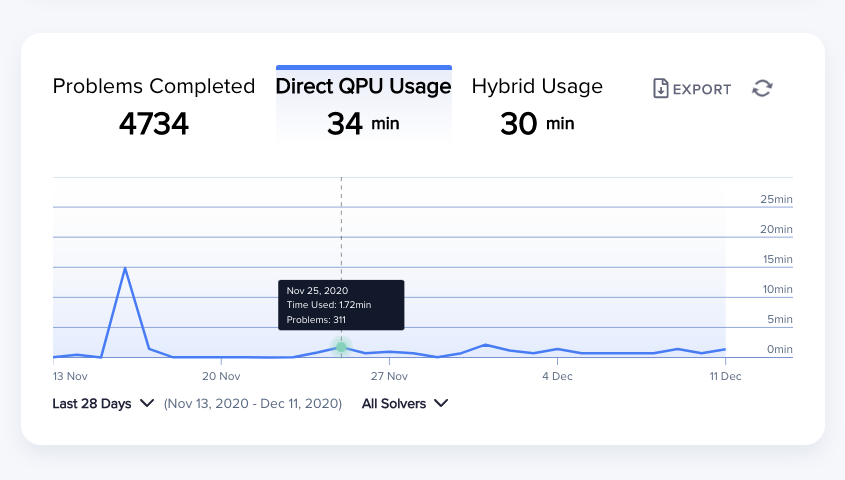
Fig. 143 User statistics panel on the dashboard.#
2020-12-04 Release#
Problem Details Available on the Dashboard#
You can now see detailed information about problems that you have submitted to solvers in the Leap service. You can also search and filter the list of problems and cancel any pending ones (problems that are canceled before they complete do not use any solver access time).
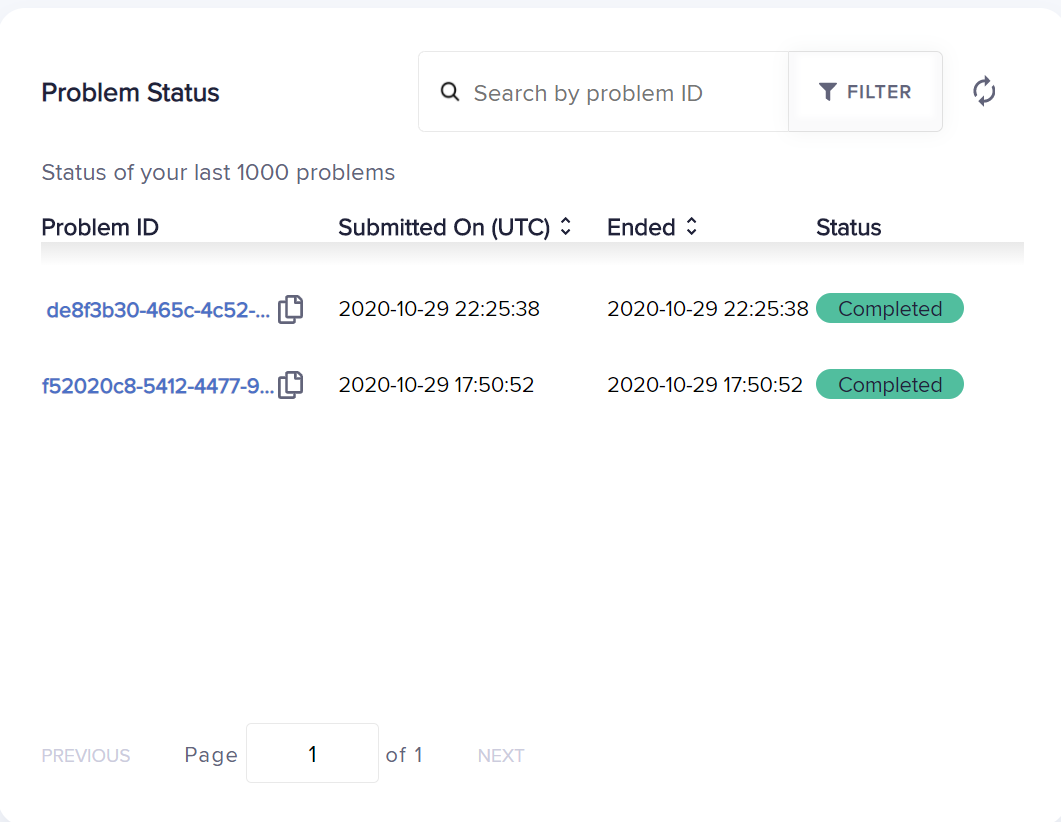
Fig. 144 Problem-Status panel.#
Multiple-Project Support#
This release enhances support for users in multiple projects. For users with access to multiple projects, the dashboard now displays information for the user’s active project; this includes the name of the project, amount of solver access time remaining in the current period, amount of time used, available solvers, API token used to connect to the solvers, and list of problems submitted. To switch which project is currently active, click the username on the top right of the dashboard and select Projects. Any change to the active project also affects IDE workspaces. Be aware that any problem submitted, including those via the animated demos in the Leap service, will deduct time from the active project.
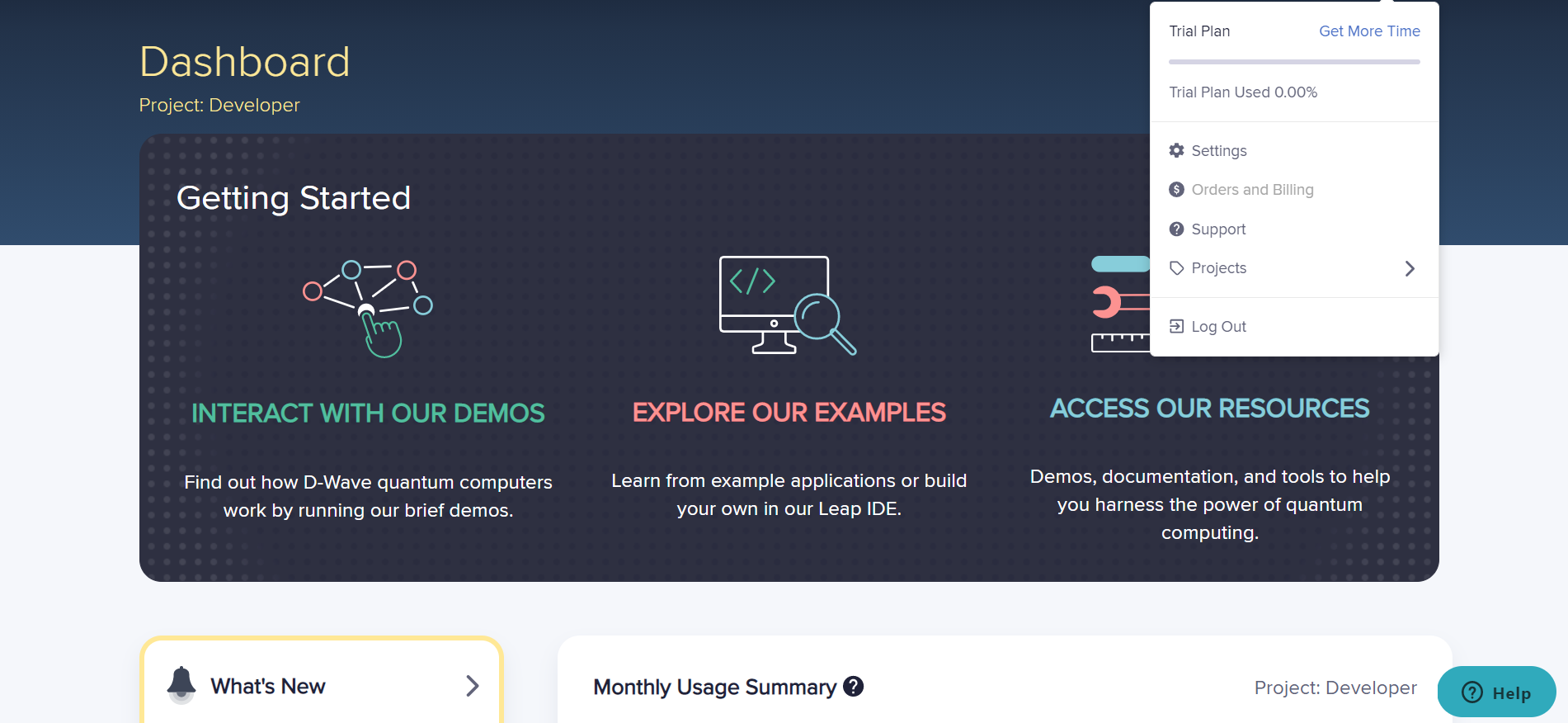
Fig. 145 Changing active projects from the dashboard.#
While in an IDE workspace, you can use the leapide workspace command to
see which project the workspace is pinned to.
Leap IDE /workspace/antenna-selection $ leapide workspace
Workspace ID: abc12345-1234-1a2b-3c4d5-123456789012
Project: Developer (id=123, code=DEV)
Leap IDE /workspace/antenna-selection $
The IDE periodically imports your API token from the Leap service. If you reset your token on the dashboard, your new token is automatically updated in the IDE within a minute.
Every workspace you create is pinned to a project in your account.
If your account has access to multiple projects, the IDE imports the API token
for the project pinned to the current workspace. You can override the imported
API token by setting the DWAVE_API_TOKEN environment variable in the IDE.
(The imported token is set as in a system-wide configuration file;
configuration priority is described in the Ocean software cloud-client
documentation.)
If you currently have manually set DWAVE_API_TOKEN environment variables in your
workspace, consider deleting these to benefit from automatic imports.
Note
Only users in multiple projects will see this change. Self-signed up users with free accounts in the Leap service have access only to the Developer project, which sets their usage quota and API tokens.
2020-11-18 Release#
Solver Details Available on the Dashboard#
The properties of a solver and the user parameters that it accepts are available on the dashboard. From the list of supported solvers, simply click a solver name to view these details. For more information on solver properties and parameters, see Solver Properties and Parameters Reference.
Some properties, such as the qubits property for a QPU solver,
are Python dicts; these can be copied to your clipboard with a single click.
2020-10-21 Release#
SAPI Returns Correct Estimate of Solver Load#
This release fixes the returned value for a solver’s recent average load,
avg_load. When queried for a solver, SAPI returns estimates of how busy
each solver was in the recent past, which enables client software
such as the Ocean software’s D‑Wave Cloud Client to prefer solvers that
are less busy. You can see this estimate, provided at the time of selection,
for an Ocean software sampler:
>>> from dwave.system import DWaveSampler
>>> sampler = DWaveSampler()
>>> sampler.solver.avg_load
0.04
An error introduced in late 2019 caused SAPI to always return a value of 1.0.
2020-10-07 Release#
Hybrid Solver Service: DQM Solver#
Note
This section was revised on June 16, 2021 to account for a software deployment in February that made the following updates:
The maximum_number_of_biases property, which sets the maximum number of biases, both linear and quadratic in total, accepted by the solver, was increased from 2 to 3 billion.
The maximum_number_of_variables property, which sets the maximum number of problem variables accepted by the solver, was reduced from 5,000 to 3,000.
The second paragraph below, which previously stated that the solver accepts problems with up to 5,000 variables and 2 billion biases, now contains the revised numbers 3,000 variables and 3 billion biases.
The “Leap 2” release of the Leap service introduced the hybrid solver service (HSS), which provides cloud-based quantum-classical hybrid solvers. These hybrid solvers, which implement state-of-the art classical algorithms together with intelligent allocation of the quantum processing unit (QPU) to parts of the problem where it benefits most, are designed to accommodate even very large problems.
Until this release, you could submit problems formulated as arbitrarily
structured binary quadratic models (BQMs). This release introduces
a discrete quadratic model (DQM) solver for problems with variables that represent
a set of values such as {red, green, blue, yellow} or {3.2, 67}.
The first online DQM solver is hybrid_discrete_quadratic_model_v1.
It accepts problems with up to 3,000 discrete variables, each of which can
represent sets of up to 10,000 values, and 3 billion total linear plus
quadratic biases (values assigned to both nodes and edges of the graph
representing your problem).
Submit problems to the hybrid DQM solver as you would submit
any BQM-formulated problem; in Ocean software use dwave-system
tool’s LeapHybridDQMSampler.
For details on the solver, see Using the Leap Service’s Hybrid Solvers.
2020-09-29 Release: Advantage Quantum Computer#
Advantage System General Availability#
With this release, D‑Wave’s new quantum computer, the Advantage™ system, becomes generally available to users with accounts in the Leap service and Amazon Braket.
The Advantage system is the first and only quantum system designed for business and is the most powerful and connected commercial quantum computer in the world. With more than 5000 qubits and 35,000 couplers, the Advantage system gives users the ability to solve larger, more complex problems, both directly on the quantum processing unit (QPU) and indirectly by using the hybrid solvers, and drive real-world value for their businesses.
Advantage QPUs are named Advantage_system<x.y>, with x numbering
solver (D‑Wave system) resources[8] and y possibly incrementing
on updates such as newer calibrations; for example, the first online QPU is
Advantage_system1.1 with backup provided by Advantage_system2.1.
Because Ocean software provides Appendix: Benefits of Postprocessing tools in lieu of online (server-side) postprocessing, Virtual Full-Yield Chip Solver (VFYC) resources are not supported for the Advantage QPU.
You can learn about the Advantage QPU’s Pegasus topology in the Getting Started with D-Wave Solvers guide and in the new Exploring the Pegasus Topology Jupyter Notebook, which also demonstrates relevant Ocean tools and gives an example of setting different chain strengths[9] for problems submitted to Advantage and D‑Wave 2000Q QPUs.
When running on the Advantage system, problems previously configured
for a D‑Wave 2000Q system, you should adjust the chain_strength
parameter because chains are typically shorter on the Advantage system.
For an example, see Using the Problem Inspector, which uses the Ocean software’s
problem inspector tool to illustrate the benefit of using an appropriate
chain strength.
By default, if you do not specify selection criteria for a QPU, the Ocean software gives preference to Advantage over D‑Wave 2000Q solvers[10].
You can explicitly select a D‑Wave 2000Q solver; for example,
sampler = EmbeddingComposite(DWaveSampler(solver={'topology__type':
'chimera'})).
Enhanced BQM Solver#
Hybrid portfolio solvers, which in parallel to QPU processing run a variety of classical algorithms, are suited to a wide range of binary quadratic model (BQM) problems.
D‑Wave’s hybrid solver service released its first hybrid portfolio
solver, hybrid_v1, on February 26. That solver accepts problems of up to
10,000 variables and makes use of the D‑Wave 2000Q QPU for quantum acceleration.
This release supports an enhanced version of this solver,
hybrid_binary_quadratic_model_version2, which uses stronger algorithms,
exploits the more powerful Advantage QPU, and accepts larger problems.
You can now submit problems with up to 1 million variables,
or 200 million total linear plus quadratic biases (values assigned to both nodes
and edges of the graph representing your problem).
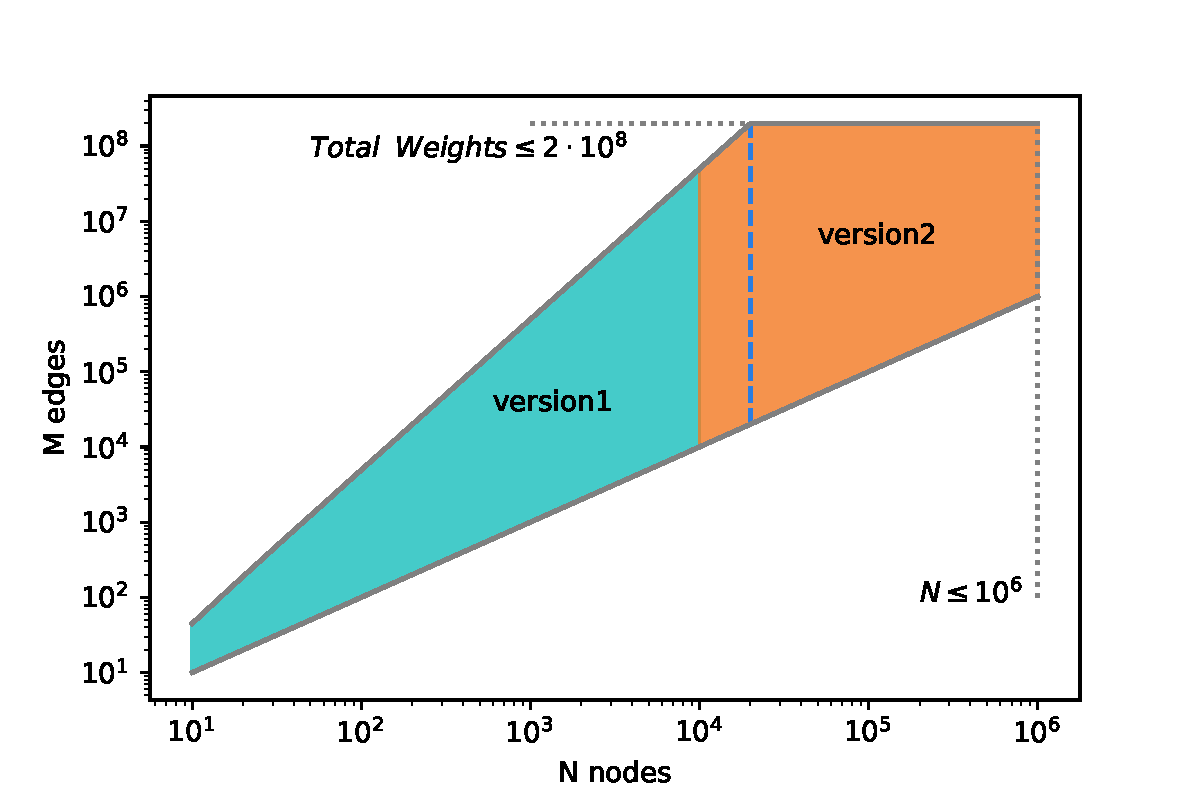
Fig. 146 Problem size comparison: hybrid_binary_quadratic_model_version2
versus hybrid_v1.#
For more information, see Technical Report 4-1048A-A.
2020-08-12 Amazon Braket Release#
Access to D‑Wave Quantum Computers via Amazon Braket#
Access to D‑Wave quantum computers is now also possible through Amazon Braket, a fully managed Amazon Web Services (AWS) service.
2020-07-29 Release#
Documentation Enhancement: Pegasus Topology#
This release updates the system documentation with descriptions of the new Pegasus™ topology in advance of the upcoming release of D‑Wave’s new Advantage™ quantum computer.
As of July 2020, users do not yet have access to an Advantage system. However, if you wish to familiarize yourself with the new topology, see the chapter on QPU topologies in Getting Started with D-Wave Solvers. See also Ocean software’s functionality for the Pegasus topology in dwave_networkx.
Qubist Display of Problems Status#
This release updates the presentation of the status of submitted problems in the Qubist user interface: by default, problems from the last day are displayed. Previously results were not filtered by date.
2020-07-15 Release#
Leap Service Expands to India and Australia#
As of July 20, 2020, users from India and Australia who are interested in real-time access to a commercial quantum computer can sign up for the Leap™ quantum cloud service. This expansion brings the total number of supported countries in North America, Europe and Asia-Pacific to 37.
Access the Leap service here: https://cloud.dwavesys.com/leap.
Project Managers Can Now Administer Quota#
Customers with a D‑Wave “project manager” role for the systems used by their organization can now administer their own project’s user quota without having to go through D‑Wave Customer Support. Project managers can manage quota via the Qubist user interface: select Admin > Manage Quota to do so.
2020-06-17 Release#
Hybrid Solver Service: Increased Problem Size#
This release increases the maximum size of problems you can upload to the hybrid solver service (HSS) from 2 GB to 40 GB.
Note for users of the hybrid_v1 solver: this change does not enable increases to problem size for this solver, which continues to accept problems of up to 10,000 variables.
For uploading large problems in in multiple parts, see SAPI REST Developer Guide.
2020-06-03 Release#
SAPI Sets Default Timing Information#
This release sets default values of zero (0) in all timing fields returned from a D‑Wave system for non-executed problems; for example, an Ising problem with empty input fields for both \(h\) and \(J\). Previously, SAPI returned an empty dict.
2020-02-26 Release#
Hybrid Solver Service#
The “Leap 2” release of the Leap service introduces the hybrid solver service (HSS), which includes cloud-based quantum-classical hybrid solvers to which you can submit problems formulated as arbitrarily structured binary quadratic models (BQMs). These hybrid solvers, which implement state-of-the art classical algorithms together with intelligent allocation of the quantum processing unit (QPU) to parts of the problem where it benefits most, are designed to accommodate even very large problems. This first release of the HSS includes the hybrid_v1 solver that accepts problems of up to 10,000 variables. It is a portfolio solver, meaning that in parallel to QPU processing it runs a variety of classical algorithms, making it suited to a wide range of problems.
Submit problems to the hybrid solver as you would submit any BQM-formulated problem; from Ocean software’s dwave-system tool, use the new LeapHybridSampler.
See the Structural Imbalance in a Social Network example in the Ocean software documentation.
Online Integrated Developer Environment#
This release introduces a new online integrated developer environment (IDE) as part of the Leap service. The Leap service’s IDE provides a ready-to-code environment in the cloud for Python development. Accessible from your browser, it is configured with the latest Ocean SDK and includes the new D‑Wave problem inspector and standard Python debugging tools. Seamless GitHub integration means that developers can easily access D‑Wave’s latest code examples, develop quantum applications, and contribute to the Ocean tools from within the IDE. Powered by gitpod.io, the Leap service’s IDE is customizable via a Docker file.
Problem Inspector#
This release introduces a tool for visualizing problems submitted to, and answers received from, a D‑Wave structured solver such as a D‑Wave 2000Q quantum computer.
The problem inspector, dwave-inspector in the Ocean software,
provides a graphic interface for examining D‑Wave quantum computers’
problems and answers. The D‑Wave system solves problems formulated
as BQMs that are mapped to its qubits in a process called minor-embedding.
Because the way you choose to minor-embed a problem (the mapping
and related parameters) affects solution quality, it can be helpful to see it.
See the Using the Problem Inspector example in the Ocean software documentation.
Integrated Examples#
This release introduces a D-Wave code examples GitHub repository and its search page on the Leap service website. This collection of examples already contains over a dozen examples, including examples of factoring, graph problems, feature selection, and more. The new page on the Leap service’s website enables you to filter the examples by tags such as problem type, industry, and tags.
New Subscription Options#
This release adds new subscription options that enable you to upgrade your account for additional time in the Leap service, in blocks that suit your need and budget. With the introduction of Hybrid Solver Service, subscriptions now provide access to D‑Wave’s hybrid solvers as well as its QPUs.
Documentation Enhancements#
This release includes updates to the following documents:
SAPI REST Developer Guide has been updated to support uploading of large problems in multiple parts.
Solver Properties and Parameters Reference has been updated to include the hybrid solvers in the Leap service.
Solver Computation Time has been renamed and updated to include the hybrid solvers.
The online system documentation now includes a “Using Hybrid Solvers” section.
2020-12-11 Release#
New Solver Property: category#
This release introduces a new solver property, category,
that identifies the solver type; for example, qpu.
New Solver Property: quota_conversion_rate#
This release introduces a new solver property, quota_conversion_rate, so you can see the rate at which a particular solver consumes user or project quota. Some solver types might consume quota at different rates.
2020-11-27 Release#
New Jupyter Notebook: Hybrid Computing#
Try out the new Hybrid Computing Jupyter Notebook, which demonstrates
how you can apply dwave-hybrid solvers to your problem,
create hybrid workflows, and develop custom hybrid components.
Jupyter Notebooks are available online through the Leap service.
2019-08-07 Release#
More Flexible Anneal Schedules Now Possible#
For the online systems, this release introduces more flexible parameters for generating anneal schedules. Specifically, you can now create an anneal schedule with up to 12 points in its waveform (the previous configured maximum was 4), and the annealing slope range is expanded to -1.0 to 1.0 (the previous configured range was 0.0 to 1.0). Furthermore, the anneal fractions need not increase monotonically, which means that sawtooth patterns are possible.
For more information on modifying the default anneal schedule, see QPU Solver Datasheet.
2019-06-26 Release#
General Availability of D‑Wave Hybrid#
D‑Wave Hybrid is now part of the Ocean SDK. D‑Wave Hybrid provides a simple, open-source hybrid workflow platform for building and running quantum-classical hybrid applications.
Download the Ocean SDK.
New Jupyter Notebook: Feature Selection#
Try out the new Feature Selection. Jupyter Notebook, which uses a hybrid sampler to showcase a machine learning technique. Jupyter Notebooks are available online through the Leap service.
2019-04-01 Release#
2019-03-06 Release#
Time-Dependent Gain in Hamiltonian Biases#
This release increases user control of the Hamiltonian that represents the D‑Wave system’s quantum anneal by introducing a time-dependent gain on its linear coefficients.
The h_gain_schedule parameter described in the Solver Properties and Parameters Reference guide enables users to specify the \(g(t)\) function in,
where \({\hat\sigma_{x,z}^{(i)}}\) are Pauli matrices operating on a qubit \(q_i\) (the quantum one-dimensional Ising spin) and \(h_i\) and \(J_{i,j}\) the qubit biases and coupling strengths.
Currently this feature is used experimentally for a form of material simulation described in http://science.sciencemag.org/content/361/6398/162.
2018-10-02 Release#
Leap Quantum Cloud Service Launch#
With this release, D‑Wave launches the Leap™ quantum cloud service. Access it here: https://cloud.dwavesys.com/leap.
The Leap service works best on the latest version of Chrome or Safari, on desktops, laptops, and tablets.
Information about previous releases omitted herein are as follows:
The legacy release notes, published prior to April 2020, and delivered to users via D‑Wave’s old web UI known as “Qubist,” are here:
pdf.Features introduced before October 2018 are not listed here.